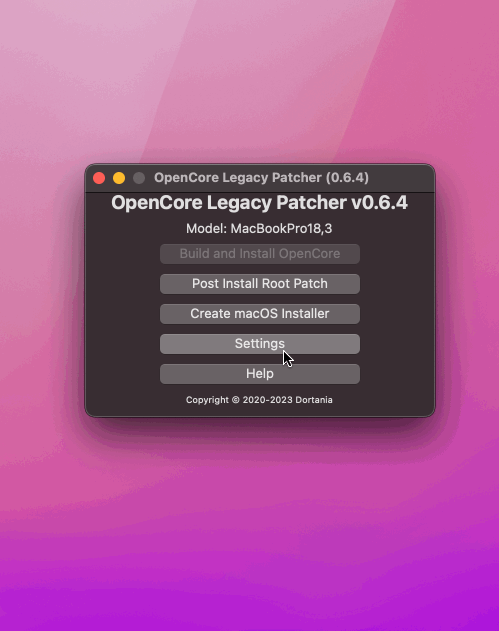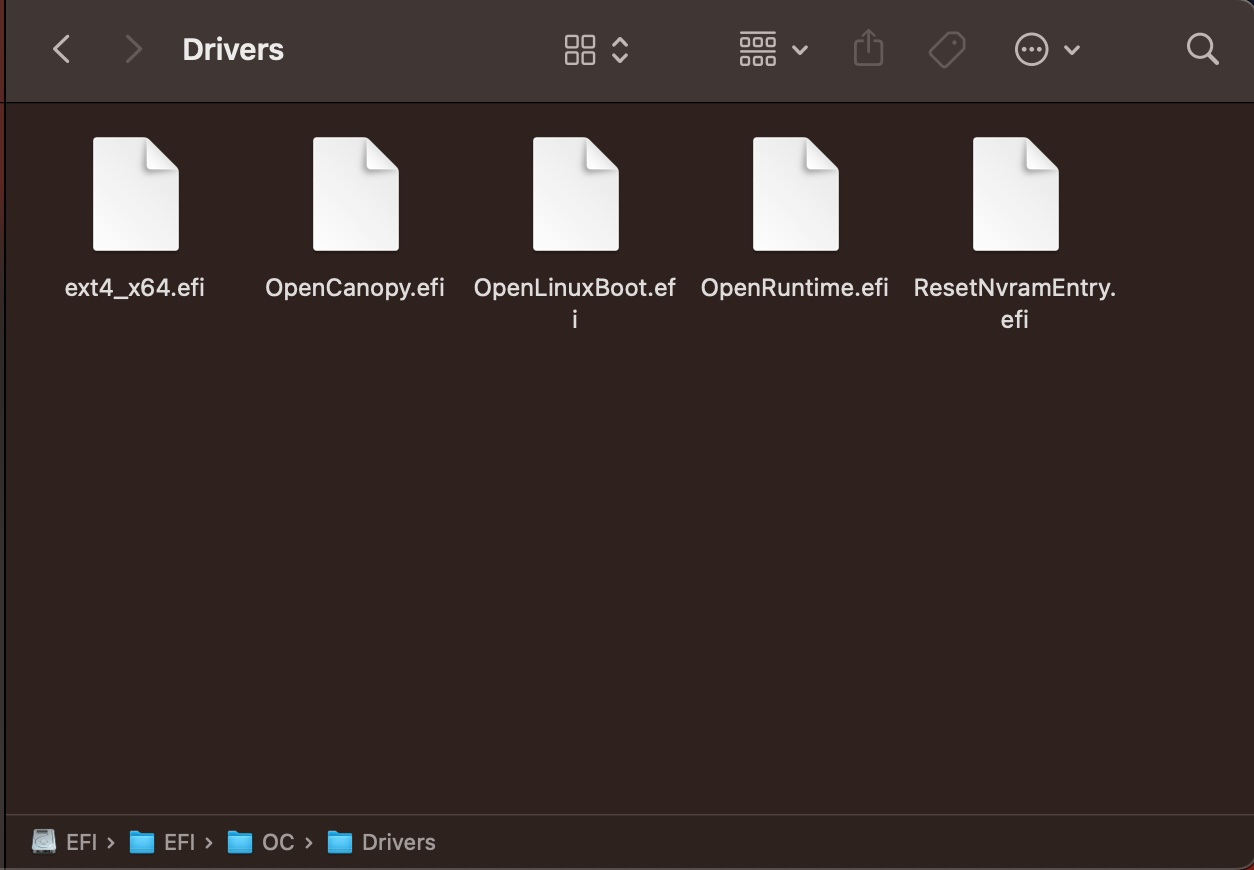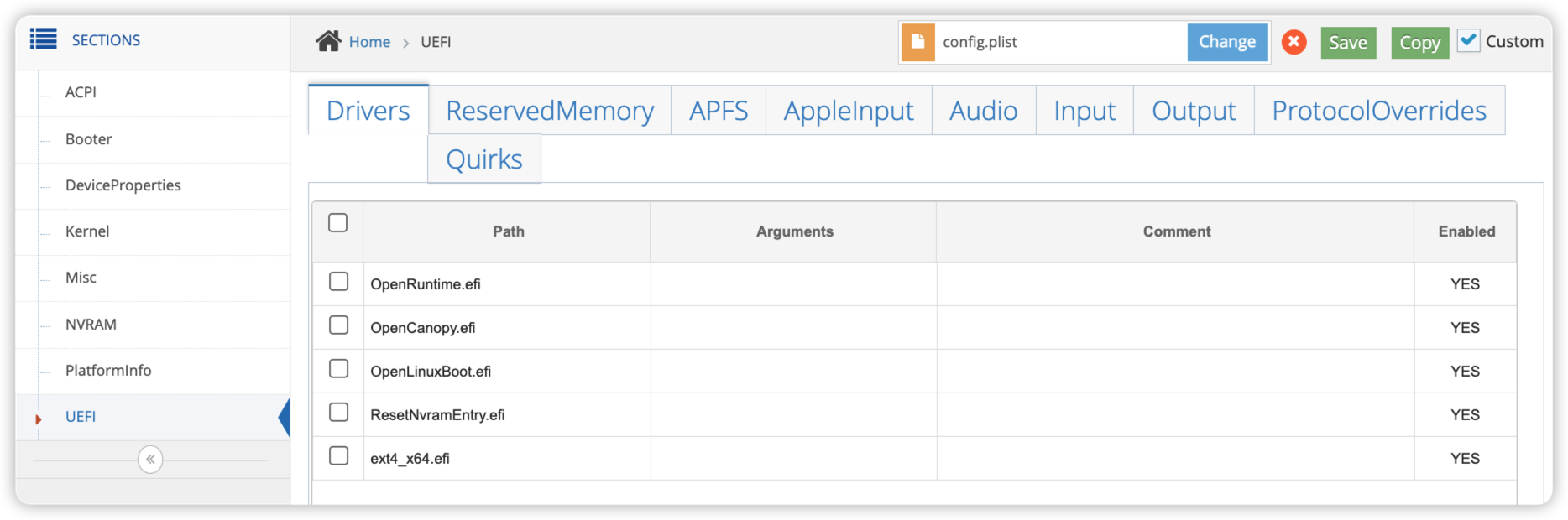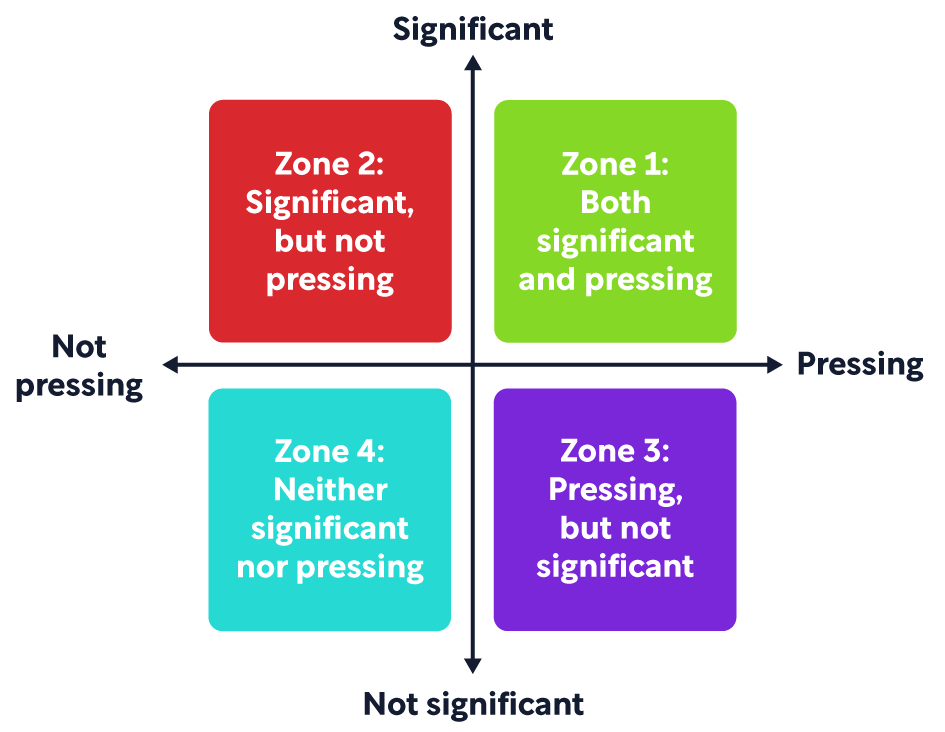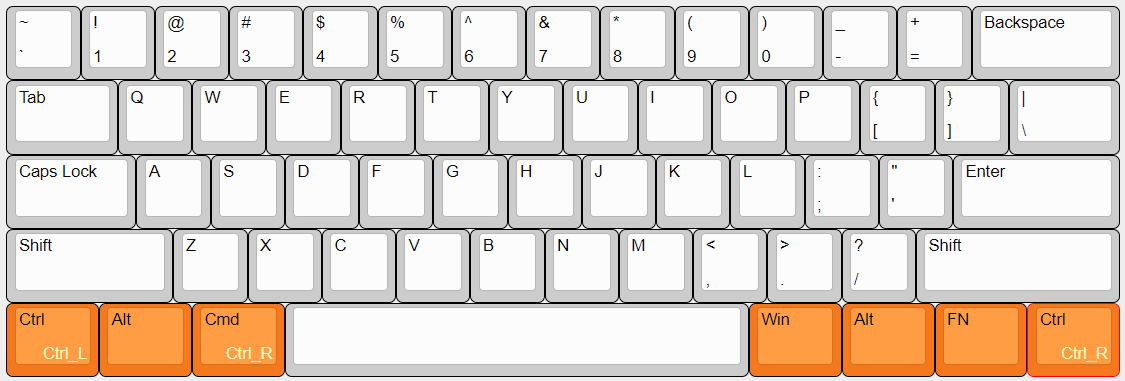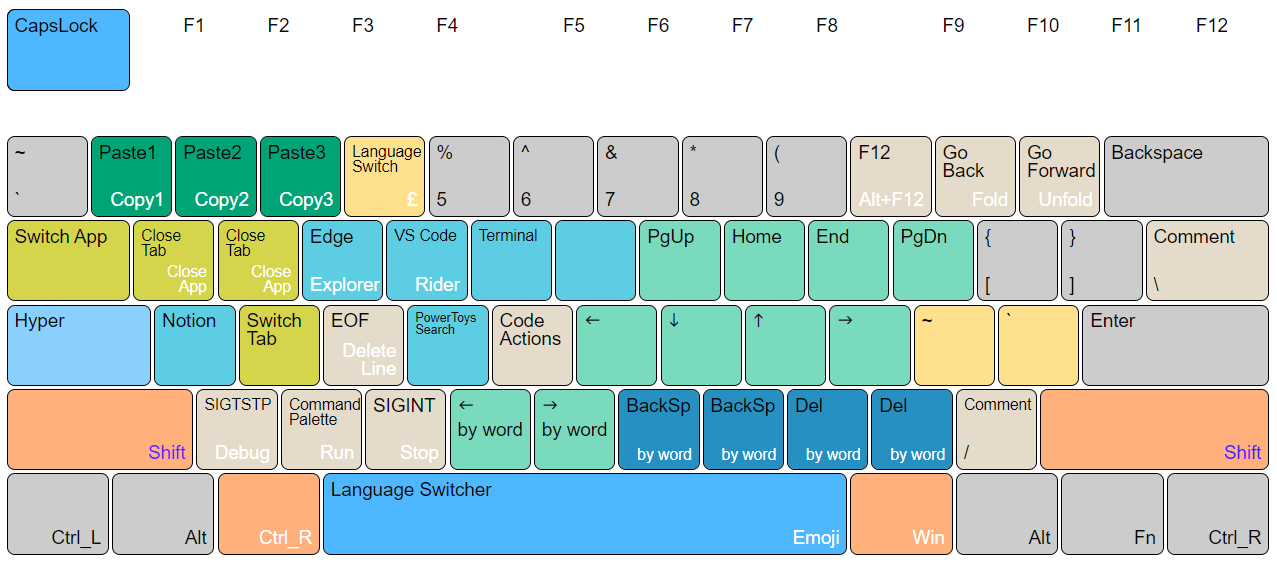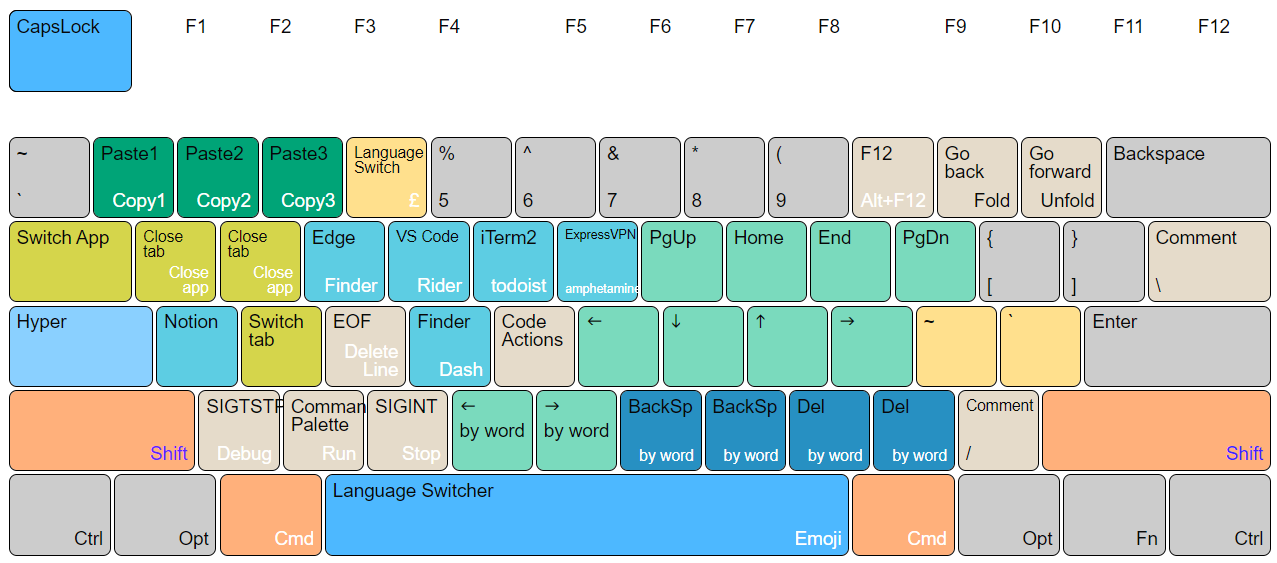SOLID Principle with C# Examples
22 November 2018
The following notes are taken while reading this post on codeproject. Code examples are directly from the post.
About SOLID
- S: Single responsibility principle (SRP)
- O: Open closed principle (OCP)
- L: Liskov substitution principle (LSP)
- I: Interface segregation principle (ISP)
- D: Dependency injection principle (DIP)
Single responsibility principle (SRP)
A bad example that Employee class takes two responsibilities of employee database operation and employee report generation.
namespace SRP
{
public class Employee
{
public int Employee_Id { get; set; }
public string Employee_Name { get; set; }
/// <summary>
/// This method used to insert into employee table
/// </summary>
/// <param name="em">Employee object</param>
/// <returns>Successfully inserted or not</returns>
public bool InsertIntoEmployeeTable(Employee em)
{
// Insert into employee table.
return true;
}
/// <summary>
/// Method to generate report
/// </summary>
/// <param name="em"></param>
public void GenerateReport(Employee em)
{
// Report generation with employee data using crystal report.
}
}
}
According to SRP, one class should take one responsibility so we should write one different class for report generation, so that any change in report generation should not affect the ‘Employee’ class.
namespace SRP
{
public class Employee
{
public int Employee_Id { get; set; }
public string Employee_Name { get; set; }
/// <summary>
/// This method used to insert into employee table
/// </summary>
/// <param name="em">Employee object</param>
/// <returns>Successfully inserted or not</returns>
public bool InsertIntoEmployeeTable(Employee em)
{
// Insert into employee table.
return true;
}
}
public class ReportGeneration
{
/// <summary>
/// Method to generate report
/// </summary>
/// <param name="em"></param>
public void GenerateReport(Employee em)
{
// Report reneration with employee data.
}
}
}
N.B. In practice, for projects I worked on, a repository pattern could be used here for CRUD database operations for Exployee entities. Therefore, you will have a simple POCO class for Employee class objects. And database operations are in the repository layer, for example EmployeeRepo.
Open closed principle (OCP)
Open for extension but closed for modification.
A bad example with too many ‘IF’ statements. Everytime when we want to introduce another new report type like ‘Excel’, then another ‘IF’ is required.
public class ReportGeneration
{
/// <summary>
/// Report type
/// </summary>
public string ReportType { get; set; }
/// <summary>
/// Method to generate report
/// </summary>
/// <param name="em"></param>
public void GenerateReport(Employee em)
{
if (ReportType == "CRS")
{
// Report generation with employee data in Crystal Report.
}
if (ReportType == "PDF")
{
// Report generation with employee data in PDF.
}
}
}
Define a base type ReportGenerationBase that every types of report can inherit from. So the ReportGenerationBase is open for extension but also closed for modification.
The virtual keyword allows the method to be overridden by any class that inherits it.
public class ReportGenerationBase
{
/// <summary>
/// Method to generate report
/// </summary>
/// <param name="em"></param>
public virtual void GenerateReport(Employee em)
{
// From base
}
}
/// <summary>
/// Class to generate Crystal report
/// </summary>
public class CrystalReportGeneraion : IReportGeneration
{
public override void GenerateReport(Employee em)
{
// Generate crystal report.
}
}
/// <summary>
/// Class to generate PDF report
/// </summary>
public class PDFReportGeneraion : IReportGeneration
{
public override void GenerateReport(Employee em)
{
// Generate PDF report.
}
}
Liskov substitution principle (LSP)
Child class should not break parent class’s type definition and behavior. Another interesting thing to pay attention to is mutability when discussing LSP.
A classic example is Rectangle and Square.
// A base class of Rectangle with **virtual** properties.
public class Rectangle
{
public virtual int Height { get; set; }
public virtual int Width { get; set; }
}
public class Square : Rectangle
{
private int _height;
private int _width;
public override int Height
{
get
{
return _height;
}
set // Here is the main problem: Exposing the set method makes the Square class mutable
{
_height = value;
_width = value;
}
}
public override int Width
{
get
{
return _width;
}
set
{
_width = value;
_height = value;
}
}
}
public class AreaCalculator
{
public static int CalculateArea(Rectangle r)
{
return r.Height * r.Width;
}
public static int CalculateArea(Square s)
{
return s.Height * s.Height;
}
}
[TestMethod]
public void TwentyFourfor4x6RectanglefromSquare()
{
Rectangle newRectangle = new Square();
newRectangle.Height = 4;
newRectangle.Width = 6;
var result = AreaCalculator.CalculateArea(newRectangle);
Assert.AreEqual(24, result); // Behaviour is broken for the parent Rectangle class.
}
The fix is shown below using the abstract class Shape
public abstract class Shape
{
public abstract int Area();
}
public class Rectangle :Shape
{
public int Height { get; set; }
public int Width { get; set; }
public override int Area()
{
return Height * Width;
}
}
public class Square : Shape
{
public int Sides { get; set; };
public override int Area()
{
return Sides * Sides;
}
}
Then with Shape, Rectangle and Square are not parent and child relationship anymore. They can only have that relationship when the objects created are immutable. Therefore, a square is a rectangle and always will be.
Interface segregation principle (ISP)
Any client should not be forced to use an interface which is irrelevant to it.
Bad code example:
public interface IEmployee
{
bool AddEmployeeDetails(); // Applicable to all employee types
bool ShowEmployeeDetails(int employeeId); // Only apply to Permanent Employees
}
public class PermanentEmployee : IEmployee
{
bool AddEmployeeDetails() {
// Implementation goes here.
}
bool ShowEmployeeDetails(int employeeId) {
// Implementation goes here.
}
}
public class NonPermanentEmployee : IEmployee
{
bool AddEmployeeDetails() {
// ...
}
bool ShowEmployeeDetails(int employeeId) {
// N/A to this class.
}
}
With only one interface for both types of employees, the NonPermanentEmployee class is forced to implement the method of ShowEmployeeDetails(int employeeId). To correct it, we can split the responsibilities of Add and Show into two interfaces.
Fix:
public interface IAddOperation
{
bool AddEmployeeDetails();
}
public interface IGetOperation
{
bool ShowEmployeeDetails(int employeeId);
}
public class PermanentEmployee : IAddOperation, IGetOperation
{
// ...
}
public class NonPermanentEmployee : IAddOperation
{
// ...
}
Dependency inversion principle (DIP)
https://www.exceptionnotfound.net/simply-solid-the-dependency-inversion-principle/
This principle is primarily concerned with reducing dependencies amongst the code modules.
The DIP is comprised of two rules:
- High-level modules should not depend on low-level modules. Both should depend on abstractions.
- Abstrctions should not depend on details. Details should depend on abstractions.
Another classic/trite example is building a notifications client that is able to send email and SMS text notifications.
Bad example with highly coupled code using concrete classes.
public class Email
{
public string ToAddress { get; set; }
public string Subject { get; set; }
public string Content { get; set; }
public void SendEmail()
{
//Send email
}
}
public class SMS
{
public string PhoneNumber { get; set; }
public string Message { get; set; }
public void SendSMS()
{
//Send sms
}
}
public class Notification
{
private Email _email;
private SMS _sms;
public Notification()
{
_email = new Email();
_sms = new SMS();
}
public void Send()
{
_email.SendEmail();
_sms.SendSMS();
}
}
Fix: Introduce an abstration that Notification can rely on and that Email and SMS can implement.
public interface IMessage
{
void SendMessage();
}
// Email and SMS can implement IMessage
public class Email : IMessage
{
public string ToAddress { get; set; }
public string Subject { get; set; }
public string Content { get; set; }
public void SendMessage()
{
//Send email
}
}
public class SMS : IMessage
{
public string PhoneNumber { get; set; }
public string Message { get; set; }
public void SendMessage()
{
//Send sms
}
}
// Make Notification depend on the abstraction IMessage rather than its concrete implementations
public class Notification
{
private ICollection<IMessage> _messages;
// Constructor Injection
public Notification(ICollection<IMessage> messages)
{
this._messages = messages;
}
public void Send()
{
foreach(var message in _messages)
{
message.SendMessage();
}
}
}
There are 3 types for doing DI, Constructor Injection, Property Injection and Method Injection. It feels to me the Constructor Injection is the most intuitive one which can be achieved via SimpleInjector etc. I haven’t got too much experiences in terms of the other two.